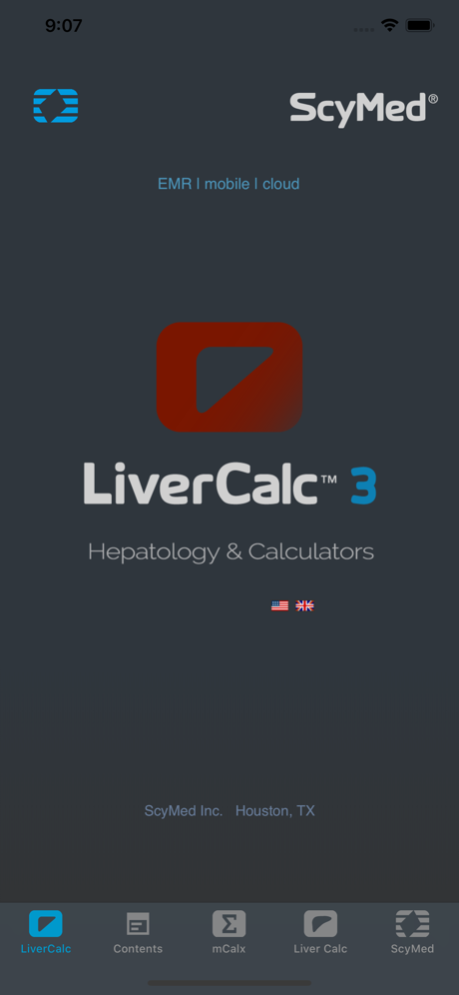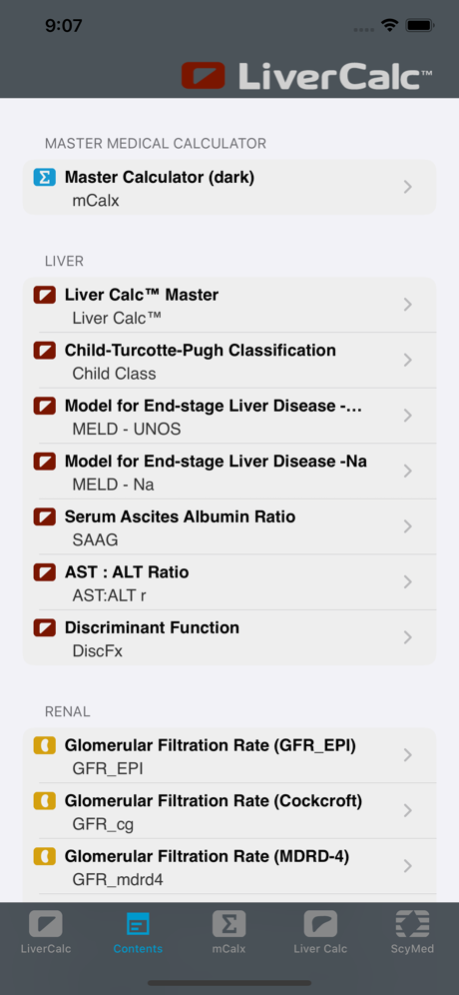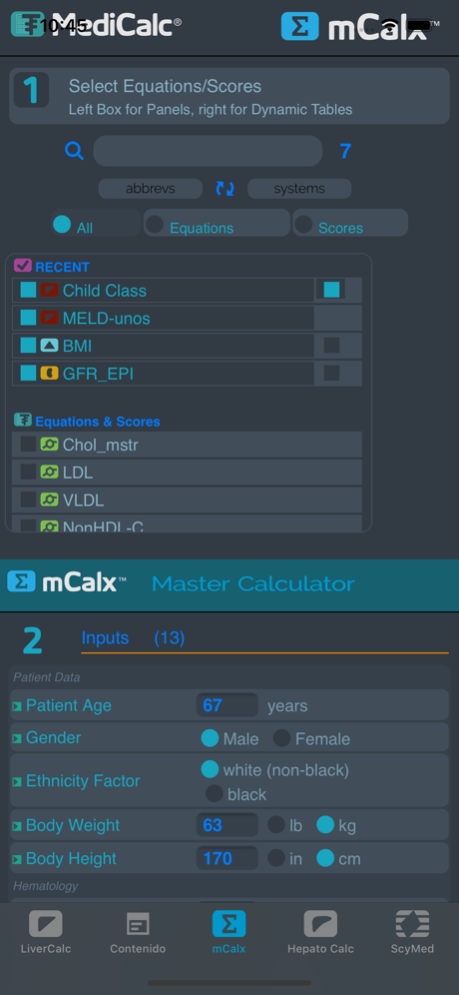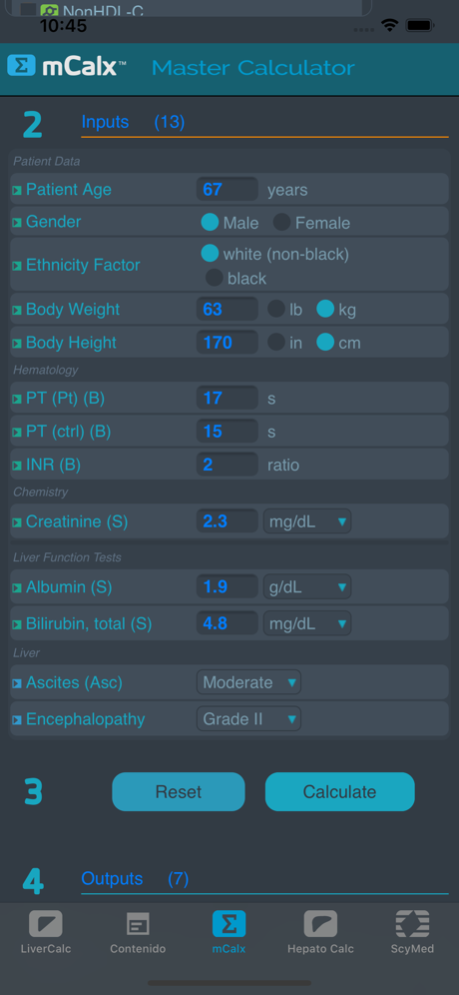LiverCalc™ 3.0
Continue to app
Paid Version
Publisher Description
The mCalx™ DARK: the unique and most innovative custom Master Medical Calculator for patient-specific computations.
(1 panel, 100+ eq/scores, TRILLIONS of combinations).
The LiverCalc™ App includes most formulas and equations used in the daily assessments of patients with liver disease, like cirrhosis, hepatitis, liver transplant, etc. This innovative calculator allows the computation of 17 liver parameters in one single panel (from 25 inputs), assuring convenience and accuracy. The equations may also be computed independently.
LiverCalc™ facilitates the organization and processing of Patient's data. It is a provider-friendly™ app, intuitive and very easy to use.
The mCalx™ DARK: the unique and most innovative custom Master Medical Calculator for patient-specific computations.
(1 panel, 100+ eq/scores, TRILLIONS of combinations).
Unique reference, productivity and decision support tool. Proven and reliable data processing, for physicians, residents, med students, PAs and NPs...
Developed by Board-certified physicians.
---------------------------------------------------------------------
LiverCalc™ CONTENTS:
mCalx™ Master Calculator
Hepato Calc™ Master
Child-Turcotte-Pugh Classification
Model for End-stage Liver Disease - UNOS
MELD-Na
Serum:Ascites Albumin Ratio
AST:ALT Ratio
Discriminant Function
Glomerular Filtration Rate (Cockcroft)
Glomerular Filtration Rate (MDRD-4 & MDRD-6)
Chronic Kidney Disease Classification
Anion Gap (Serum)
Fractional Excretion of Na+
Fractional Excretion of Urea
BUN : Creatinine (S) ratio
Body Mass Index
Overweight & Obesity Classification
Body Surface Area
Basal Energy Expenditure
Conversion
---------------------------------------------------------------------
The LiverCalc™ FEATURES:
(the best and proven clinical data processing)
* arithmetical processing
* automatic unit conversion
* multiple-unit entries
* color-coded normal-abnormal outputs
* normal values (ranges & limits)
* automatic range-checks (limits)
* intuitive user interface
* easy navigation and info access
* smart decimal rounding
* Système International notation
* tables of parameters
* mobile & online
* expanded equation views
* fully referenced
* highly organized and standardized
---------------------------------------------------------------------
LiverCalc™ is part of ScyMed® MediCalc®, the first and most comprehensive Medical Calculator System™ in the world, online for more than 25 years...
Other Medical Apps developed by ScyMed include MediCalc®, EKG-card™, eH&P™, iDox®, Synt™, etc. (mobile, cloud, EMR).
Oct 3, 2020
Version 3.0
Introducing the mCalx™ DARK: the unique and most innovative custom Master Medical Calculator for patient-specific computations. (You add equations & scores ad lib to the same panel!).
mCalx™: 1 panel, 100+ equations/scores, TRILLIONS of combinations.
Updated and optimized for iOS 14!
About LiverCalc™
LiverCalc™ is a paid app for iOS published in the Health & Nutrition list of apps, part of Home & Hobby.
The company that develops LiverCalc™ is ScyMed, Inc. The latest version released by its developer is 3.0.
To install LiverCalc™ on your iOS device, just click the green Continue To App button above to start the installation process. The app is listed on our website since 2020-10-03 and was downloaded 1 times. We have already checked if the download link is safe, however for your own protection we recommend that you scan the downloaded app with your antivirus. Your antivirus may detect the LiverCalc™ as malware if the download link is broken.
How to install LiverCalc™ on your iOS device:
- Click on the Continue To App button on our website. This will redirect you to the App Store.
- Once the LiverCalc™ is shown in the iTunes listing of your iOS device, you can start its download and installation. Tap on the GET button to the right of the app to start downloading it.
- If you are not logged-in the iOS appstore app, you'll be prompted for your your Apple ID and/or password.
- After LiverCalc™ is downloaded, you'll see an INSTALL button to the right. Tap on it to start the actual installation of the iOS app.
- Once installation is finished you can tap on the OPEN button to start it. Its icon will also be added to your device home screen.